Lab 6 was the worse experience I’ve had so far! We were required (in group) to follow the TDD way to fix the URL bar of the Brave browser. The problem is that the URL bar would not accept all query items that was given to it or it would not show some file typed in the url bar due to it not parsing file paths correctly.
Failing Item:
- “https://www.google.ca/search?q=dog cat” <- Would not parse the cat value
- “/path/to/file/dog cat.txt” <- Would not render the text file because of space.
- ” /path/to/file/dog cat.txt ” <- Failed because of space
- ” C:\Path\to\file with space.txt” <- Failed because of the letter C
Setting up Debugging Environment In VSCode
Here comes the worst part. I was unable to proceed and help my teammates find the bug because I could not setup the debugging environtment in VScode with my machine. My machine is running Ubuntu 16.04 LTS. I followed their debugging.md file instructions which clearly stated that it should work on Linux though they only have tested on macOS…
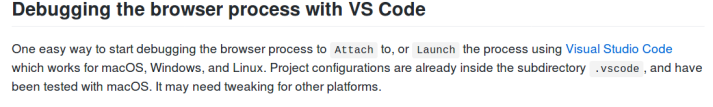
I tried getting help from my classmates and teacher, however, we were not able to fix to get it working. Also, a lot of other students with Linux operating system were not able to get it working. Unfortunately, I was only able to try help my teammate by looking at what they were doing and help them find the files where the bug might potentially be. Alex Wang my teammate wrote a nice blog explaining all the details about the bug link .
I was actually really angry at my teacher for giving us such lab … though it was not his fault…